
If you do front-end web development and already use Chrome as your development browser, I encourage you to use Chrome Canary.
A new Chrome Canary build is available daily (we cut at 2am PST and take the best of last 40 revisions, to be specific). Running fresh builds gives you great goodies to look forward:
- Chrome DevTools features
$_(for the Console’s most recently evaluated result)- Styled console logs (see The Breakpoint ep #2)
- JPEG decoding time instrumentation in Timeline
- Lots more: read Beverloo’s WebKit updates and the Web Inspector commits RSS feed
- Features for the web platform
- HTML5 Rocks, peter.sh, and @chromiumdev are wise news sources for this. CSS Shaders, holla!
- Large, experimental features (go visit
about:flags)- Right now, there’s exciting stuff like Web Component’s Shadow DOM, WebRTC’s Peer Connection, and more.
Canary runs side by side
The other reason why Canary is great is because it can run side-by-side with your other Chrome install. In fact this is why the URL for Canary’s download page is “sxs”.
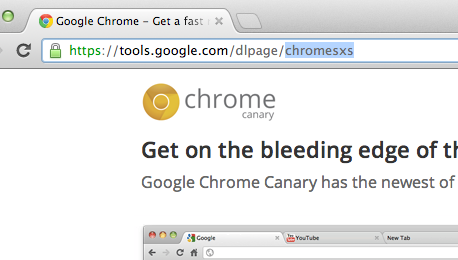
I recommend running Chrome Stable and Canary. That’s how most of the Chrome Developer Relations team does it. You never need to update your browser, you can watch the new stuff coming at you (and file bugs if it breaks) and still see what your users see.
11 Weeks From Canary to 310M Users
Fun fact: when a feature lands in Canary, it’s only a short 11 week trip down to shipping to all 300+ million Chrome users on stable. That is, as long as everything is on schedule and the feature doesn’t need to bake a little longer on dev channel before making its way down. Given that, it’s a smart move as a dev team to watch as features (and sometimes bugs) trickle down to have time to adapt. When a new stable Chrome is ready, all users will have it within just a few days.
Canary is available for Mac and Windows, but sadly not Linux. :( But luckily there are packages that track the dev channel Chromium that’ll keep you up to date on a weekly basis, so you can have a pseudo-canary. If you need a one-off build of the freshest Chromium available, just go to download-chromium.appspot.com; it’ll detect your OS and serve up a build that’s less than a few hours old. Hotchachacha!
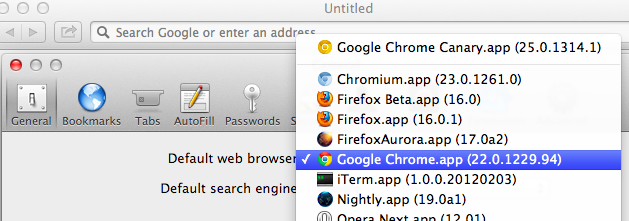 Protip: you can set Canary as your default browser : Canary itself doesn’t have a setting to let you do this, as its an edge release. (Read about how Chrome ensures the stability of the Canary build). However… if you open Safari’s preferences, Canary will be listed in the Default web browser choices, so you can choose it if you want all new links to open there.
Protip: you can set Canary as your default browser : Canary itself doesn’t have a setting to let you do this, as its an edge release. (Read about how Chrome ensures the stability of the Canary build). However… if you open Safari’s preferences, Canary will be listed in the Default web browser choices, so you can choose it if you want all new links to open there.
Another small tip: sometimes your Chrome extensions affect your page inspection behavior is weird ways. Jump into incognito where extensions don’t run to get a clean look.
Live on the edge
Running Canary regularly rocks, but so do edge versions of other browsers:
- Mozilla Nightly updates daily
- Opera Next updates often and you can track progress at the Opera Desktop blog.
- WebKit Nightly is basically Safari nightly (it’s their video, GPU, etc stack, but without other Safari browser features)
- Internet Explorer gives you platform previews, but since running the time-bombed VMs can be a pain, I run them in BrowserStack.
Oh right, call to action:
2013-03-15: Accurate data on when/how we cut Canary builds.
